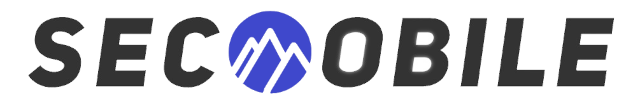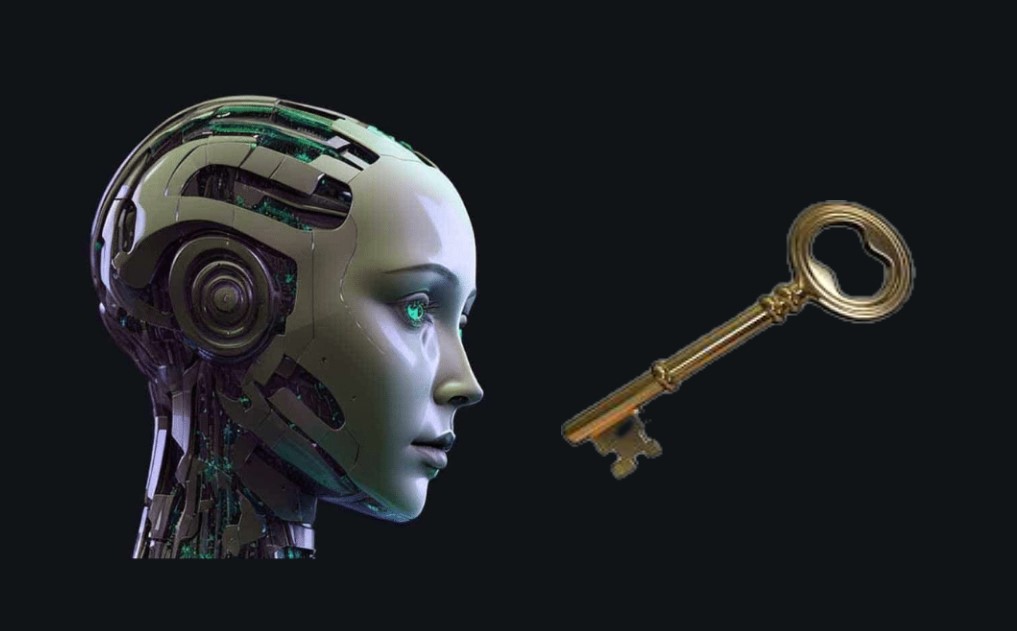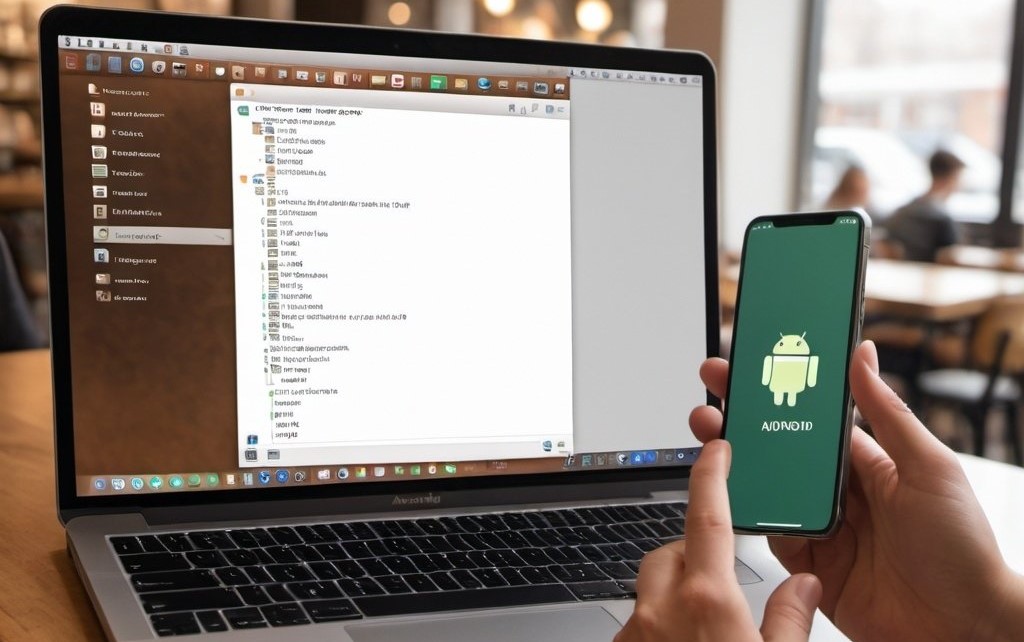In this comparison, we evaluate six popular file transfer apps—SHAREit, Mobilink, Send Anywhere, Zapya, InShare, and ShareMe—across five critical areas: transfer range and network independence, server involvement, encryption, ease of use, and cross-platform compatibility. This detailed analysis will help users decide which app best suits their file-sharing needs based on different scenarios.
1. Transfer Range & Network Independence
- SHAREit: SHAREit requires devices to be connected to the same local Wi-Fi network or to be in close proximity to each other, creating a direct Wi-Fi connection between devices. This can limit its use in long-distance scenarios or when users are not on the same network.
- Mobilink: One of Mobilink's strongest features is its ability to transfer files over long distances without being limited to the same Wi-Fi network. Mobilink uses decentralized peer-to-peer (P2P) technology, enabling users to share files over any available network, including mobile data, without being restricted by proximity or shared Wi-Fi.
- Send Anywhere: Send Anywhere provides more flexibility by allowing file transfers over the internet, whether through Wi-Fi or cellular data, but both devices must have network access. It’s more versatile than SHAREit but still dependent on a network connection.
- Zapya: Zapya operates similarly to SHAREit, relying on proximity-based Wi-Fi connections. It does not allow long-distance transfers, limiting its utility outside of shared Wi-Fi zones.
- InShare: Like SHAREit and Zapya, InShare also depends on a local Wi-Fi network to establish a direct connection between devices. This proximity requirement restricts its flexibility for users needing long-range transfers.
- ShareMe: ShareMe, developed by Xiaomi, follows a similar model as SHAREit, using Wi-Fi Direct for fast transfers but requiring both devices to be in close range, limiting its effectiveness for long-distance file sharing.
Conclusion: Send Anywhere and Mobilink offers the most flexibility, supporting long-distance transfers across networks, making it more versatile than the other apps, which require proximity or network-sharing.
2. No Server Caching & End-to-End Transfer
- SHAREit: While SHAREit does not cache files on third-party servers, it lacks end-to-end encryption and does not offer a fully decentralized P2P architecture, leaving room for potential security concerns during transfers.
- Mobilink: Mobilink transfers files through a peer-to-peer system without relying on intermediary servers. Files are not cached on any server, ensuring that data remains private and is transferred directly between devices, eliminating the risk of server-based breaches.
- Send Anywhere: Send Anywhere offers secure transfers with 256-bit encryption but does rely on temporary server caching for larger files. This could be a concern for privacy-conscious users who want to avoid storing their files on third-party servers, even for a short time.
- Zapya: Zapya doesn’t involve servers for caching but similarly lacks robust encryption or decentralized P2P infrastructure.
- InShare: Like Zapya and SHAREit, InShare avoids server caching but does not offer advanced encryption or decentralized transfers, which could expose users to security risks during the file-sharing process.
- ShareMe: ShareMe doesn’t use servers to cache files but also lacks the encryption and security features .
Conclusion: Mobilink stands out with its serverless, end-to-end encrypted transfers. Send Anywhere offers encryption but involves temporary server storage, while the other apps don’t provide the same level of security or privacy.
3. Encryption: Transmission and File-Level
- SHAREit: SHAREit does not offer encryption for file transfers, making it less secure than Send Anywhere and Mobilink, especially when transferring sensitive files.
- Mobilink: Mobilink uses dual-layer encryption, providing secure transmission channels and encrypting the files themselves. This comprehensive encryption makes it ideal for users who need to ensure that their sensitive data remains protected during transfers.
- Send Anywhere: Send Anywhere provides 256-bit encryption for file transfers, which is one of its strengths. However, the reliance on server caching could still pose risks for some users, despite the encryption.
- Zapya: Zapya doesn’t provide built-in encryption, making files vulnerable during transfers, especially for users concerned about security.
- InShare: InShare offers fast transfers but, like Zapya and SHAREit, lacks encryption, making it less suitable for secure file sharing.
- ShareMe: ShareMe doesn’t offer encryption either, focusing instead on quick transfers rather than secure ones. As a result, it is not an ideal choice for users who prioritize data privacy.
Conclusion: Mobilink provides the most comprehensive encryption, securing both transmission channels and files. Send Anywhere offers strong encryption but lacks the serverless transfers Mobilink offers, while the other apps fall short in terms of security.
4. Ease of Use
- SHAREit: SHAREit doesn’t require registration, but it bombards users with ads and unnecessary content, which can complicate the experience.
- Mobilink: Mobilink is designed for simplicity. It doesn’t require a lengthy or complicated registration process, making it easy for users to start transferring files quickly and efficiently.
- Send Anywhere: Send Anywhere allows for quick transfers, but its server-based upload and sharing options can introduce extra steps, which may feel cumbersome compared to Mobilink’s direct approach.
- Zapya: Zapya is simple to use, with no registration required, but its interface is often seen as cluttered, making the app harder to navigate.
- InShare: InShare also doesn’t require registration and offers a clean, intuitive interface, making it one of the simpler apps to use.
- ShareMe: ShareMe is pre-installed on many Xiaomi devices, making setup easy for those users. However, non-Xiaomi users may find it more complex to install and set up.
Conclusion: InShare excel in ease of use, while SHAREit and Zapya’s cluttered interfaces can be frustrating for users.
5. Cross-Platform Compatibility
- SHAREit: SHAREit works on Android, iOS, and Windows, but it lacks full support for macOS and Linux, which limits its flexibility for users with diverse devices.
- Mobilink: Mobilink supports Android, iOS, Windows, macOS, and Linux, offering true cross-platform flexibility. This wide compatibility ensures that users can transfer files across different operating systems seamlessly.
- Send Anywhere: Send Anywhere is highly compatible, supporting Android, iOS, Windows, macOS, and Linux.
- Zapya: Zapya supports Android, iOS, and Windows but does not offer native support for macOS or Linux, making it less versatile for mixed-platform users.
- InShare: InShare is primarily focused on Android and iOS, with limited support for other platforms like Windows.
- ShareMe: ShareMe is mainly optimized for Xiaomi devices and offers support for Android, with limited compatibility for other platforms, making it less ideal for cross-platform use.
Conclusion: Send Anywhere and Mobilink lead the pack in cross-platform compatibility. SHAREit, Zapya, and ShareMe are more limited in their platform reach, while InShare focuses primarily on mobile devices.
Final Verdict:
Mobilink provides a high level of flexibility, security, and cross-platform compatibility compared to other file transfer applications. Its decentralized and encrypted file-sharing system, along with a straightforward, no-registration process, makes it well-suited for users who value both privacy and ease of use. Send Anywhere also offers strong encryption and broad cross-platform support, though its use of server storage may be a consideration for users with stricter privacy requirements. The remaining apps—SHAREit, Zapya, InShare, and ShareMe—offer fast and convenient file transfers but may be less robust in terms of encryption, cross-platform functionality, and long-distance sharing capabilities.