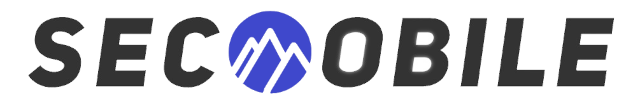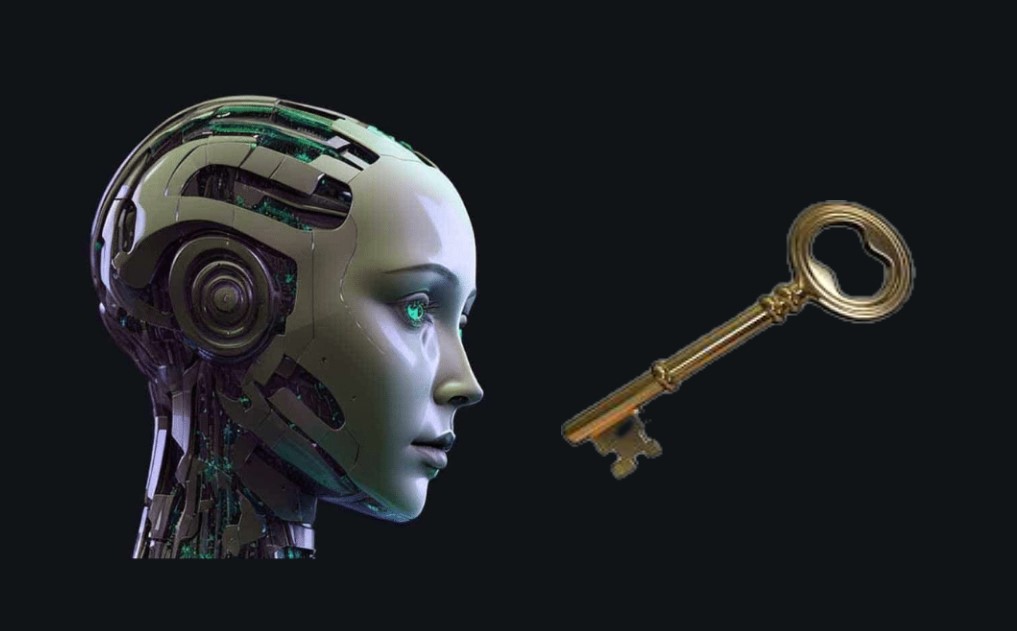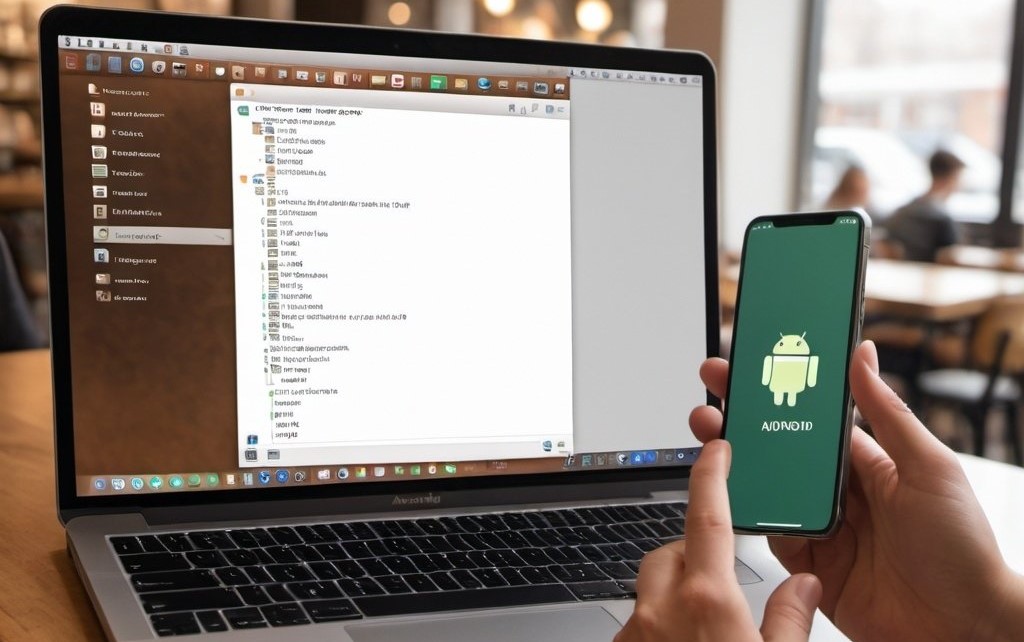As the world’s most popular browser, Google Chrome continuously rolls out new features to help users accomplish various tasks more efficiently. Recently, Google has upgraded Chrome, integrating AI within. Let’s explore five of the latest Chrome features and see how they are transforming our online experience.
1、Chrome Actions:
Quick Actions at Your Fingertips With Chrome Actions, you can see quick buttons in search results that allow you to perform actions such as calling, getting directions, and reading reviews instantly. This feature greatly simplifies your steps, making everyday tasks more convenient. For example, when you search for a restaurant, you can directly call or check reviews through the quick buttons without any extra clicks.
2、Access Gemini in Chrome
For a smarter search experience, simply type “@gemini” in the Chrome address bar and follow the prompts to enter relevant information. Chrome will launch Gemini, ready to provide tips and answers. This feature leverages AI’s powerful capabilities to offer users a more personalized and intelligent search experience.
3、Theme Generator
Personalize Your Browser Want to add some personal touches to your Chrome browser? The theme generator can quickly create custom themes based on your chosen theme, mood, visual style, and colors without needing to be an AI prompt expert. Just go to the “Customize Chrome” sidebar, click “Change theme,” and select “Create with AI” to easily add new colors to your browser.
4、Tab Manager
Efficiently Manage Your Tabs Chrome’s new tab manager feature can suggest and create tab groups based on the tabs you have open, making tab management more efficient. Simply right-click a tab, select “Organize similar tabs,” or click the drop-down arrow on the left side of the tab to easily organize your browser tabs and keep your workspace tidy and orderly.
5、Writing Assistant:
Write Online with Confidence Whether you’re composing emails, filling out forms, or posting social media updates, Chrome’s writing assistant feature can help you write online with more confidence. Just right-click any text box or field, select “Help me write,” and start using AI in your writing process. This feature not only improves your writing efficiency but also helps you generate more professional and accurate content.
Summary
Chrome’s new features not only enhance the browser’s usability but also significantly boost users’ productivity and online experience. Whether it’s performing quick actions, smart searching, personalized themes, tab management, or online writing, Chrome offers powerful tools to simplify and optimize your digital life. Update your Chrome browser now to experience these exciting new features!
To start using AI in Chrome:
- On your computer, open Chrome.
- Select “Settings,” then choose “Experimental AI.”
- Turn on the experimental AI features.