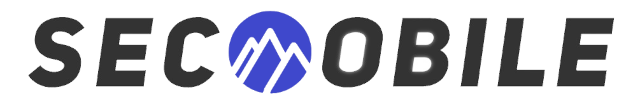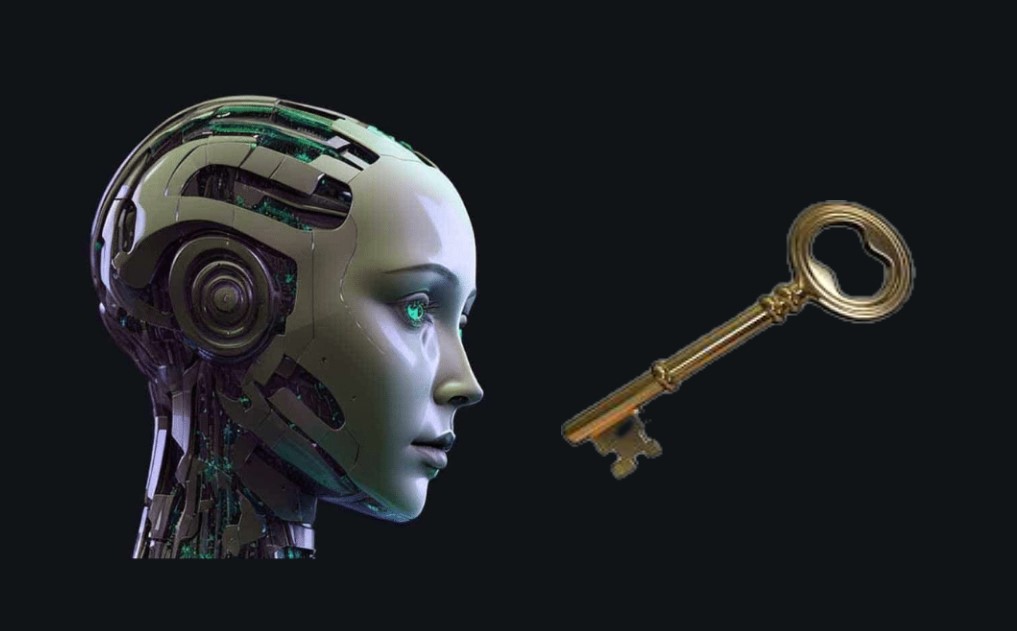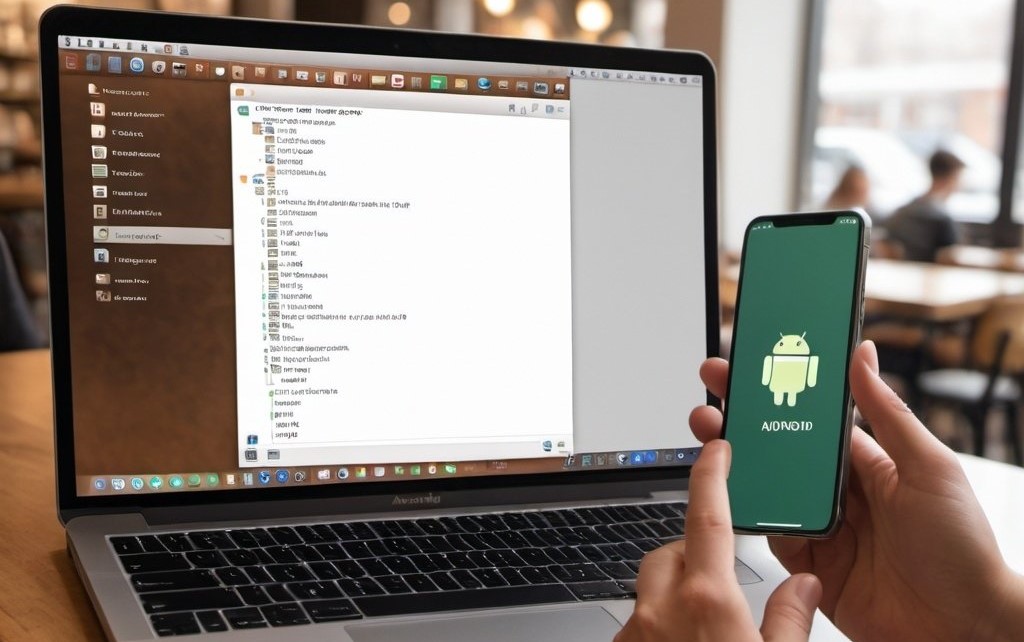NAS (Network-Attached Storage) solutions play a vital role for both home and business users in file sharing, data backup, and multi-device synchronization. For Windows platforms, choosing a NAS software that can be directly installed and run is especially important. Below is a list of the best Windows NAS software for 2024.
Why Choose Windows-Native NAS Software?
Unlike NAS operating systems that require standalone environments, these software solutions offer the following advantages:
- No Need to Replace Your OS: They install directly on your existing Windows system, avoiding the hassle of system migration.
- Seamless Integration with Windows Ecosystem: Support for Windows file systems (e.g., NTFS).
- Flexible Deployment: Can run alongside other Windows applications, optimizing hardware utilization.
Best Windows NAS Software Recommendations for 2024
1. Windows Server Storage (Built-in Feature)
Suitable for: Small to medium-sized businesses
Key Features:
- Built into the Windows Server system, providing storage solutions with file sharing, permission management, and storage pooling.
- Works seamlessly with Active Directory for comprehensive user management and access control.
- Supports SMB and NFS protocols for versatile file-sharing options.
Pros:
- Native integration and stable performance.
- Robust permission management and redundancy support.
Cons:
- Requires Windows Server OS, making it more suited to business users.
- Higher cost.
2. Safeboxbd
Suitable for: Home users and small businesses
Key Features:
- Designed for the Windows platform, supporting fast file sharing and encrypted storage.
- Offers backup features to ensure file safety and recovery.
- User-friendly interface with hassle-free remote access.
Pros:
- Strong data encryption for privacy protection.
- Lightweight operation with minimal system resource usage.
- Remote access without requiring a public IP address.
Cons:
- Limited features; not ideal for advanced enterprise users.
3. Drive Bender
Suitable for: Home users and small businesses
Key Features:
- Focuses on disk management and storage pooling, allowing multiple drives to be combined into a single storage space.
- Supports file-sharing functionality compatible with the SMB protocol, enabling seamless LAN file access.
- Offers file replication and redundancy to protect data.
Pros:
- Seamlessly integrates with Windows, supporting common file systems.
- Simple configuration, requiring no technical expertise.
Cons:
- Does not support complex multi-user permission management.
4. SyncBackPro
Suitable for: Individuals or teams needing backup and sync capabilities
Key Features:
- Specializes in file backup and synchronization, supporting local, LAN, and cloud storage.
- Provides advanced version control and encryption for secure data protection.
- Supports remote file sharing via FTP and SMB protocols.
Pros:
- Flexible functionality, allowing highly customizable backup and sync tasks.
- Intuitive interface, suitable for non-technical users.
Cons:
- File-sharing features are basic, not suitable for complex NAS setups.
5. Tonido Server
Suitable for: Home and individual users
Key Features:
- Turns a Windows device into a private cloud storage server, enabling remote file access and media streaming.
- Multi-platform support for accessing files via mobile devices, tablets, and browsers.
- Includes user management, allowing personal storage allocation for family members.
Pros:
- Simple interface and easy-to-use features.
- Remote access without the need for additional public IP configuration.
Cons:
- Limited features, primarily suited for personal use.
6. HFS (HTTP File Server)
Suitable for: Individual users
Key Features:
- Lightweight HTTP file server software, accessible via a browser.
- Easy to configure, enabling users to share specific folders quickly.
- Provides basic access control and bandwidth management features.
Pros:
- Small installation size and fast performance.
- Ideal for temporary or small-scale file sharing.
Cons:
- Weaker security, unsuitable for large-scale deployments.
How to Choose the Right Windows NAS Software
When selecting NAS software, consider the following factors:
- Feature Requirements:
- For advanced features (e.g., storage pooling, multi-user permission management): Opt for Drive Bender or Windows Server Storage.
- For encryption and privacy-focused solutions: Choose Safeboxbd or SyncBackPro.
- Budget Constraints:
- Free options: HFS, Tonido Server, and Safeboxbd provide basic file-sharing functionalities, perfect for budget-conscious users.
- Commercial software: Drive Bender and SyncBackPro offer more comprehensive features.
- Ease of Use:
- For non-technical users, Tonido Server or Safeboxbd are straightforward and intuitive.
- If you have technical expertise, Windows Server Storage offers powerful functionality.
Conclusion
Here are recommendations for different user needs:
- Home and Individual Users:
- Safeboxbd (strong security, easy-to-use, remote access).
- Tonido Server (private cloud storage and remote access).
- Small to Medium-Sized Businesses:
- Drive Bender (robust disk management features).
- Safeboxbd (high security and multi-user permission management).
- Windows Server Storage (enterprise-grade features and high stability).
- Lightweight Users:
- HFS (quick setup for HTTP file servers).
- SyncBackPro (versatile backup and sync functionality).
Choose the right software to turn your Windows system into an efficient NAS server, meeting your storage and file-sharing needs with ease!