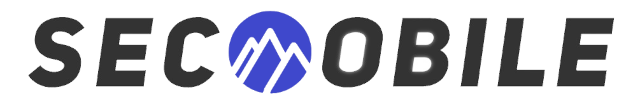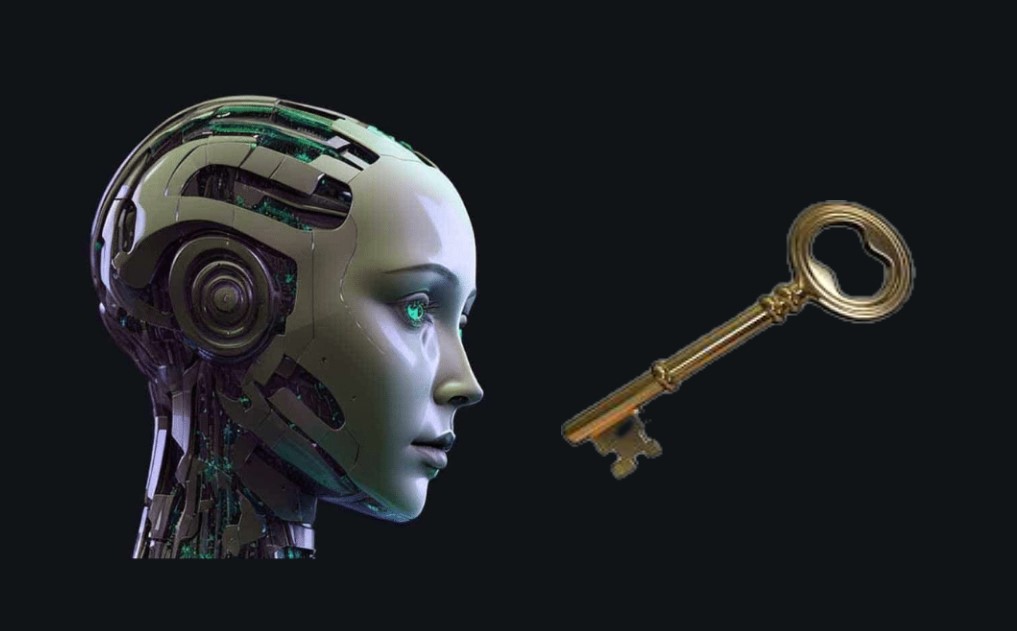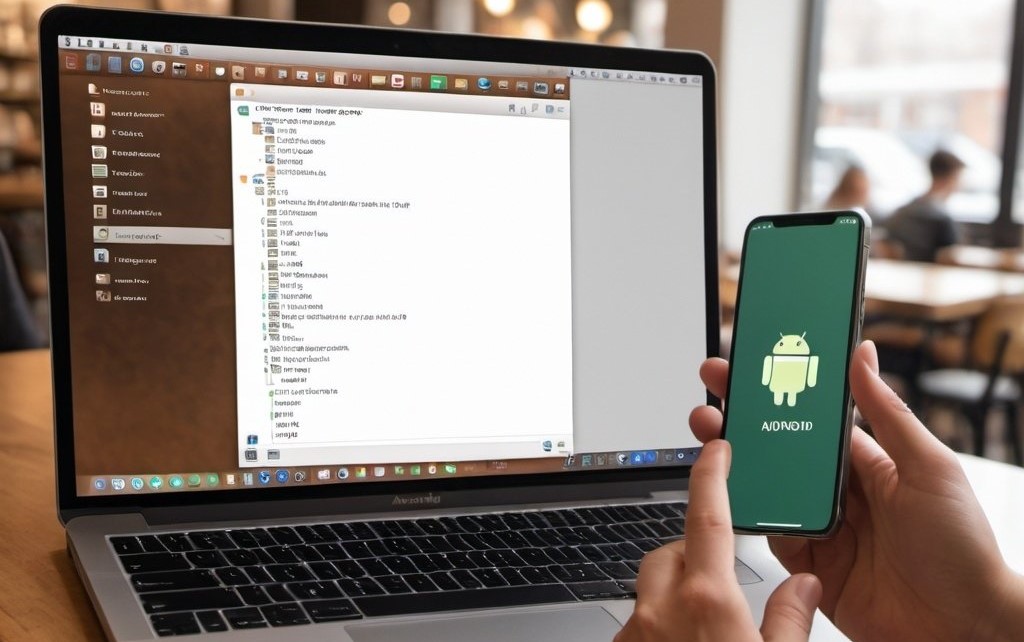A surprising statistic shows that 80% of US employees requested file sharing sites in 2024. The reason? A whopping 92% of files disappeared during email transfers.
File sharing services have become crucial tools in today’s digital world. You might need them to send large presentations, share critical documents, or work together on projects. The numbers speak for themselves – WeTransfer serves over 70 million users across 190 countries. Google Workspace leads the pack with nearly 45% of the market share in enterprise file sharing.
Our team has thoroughly tested numerous free file sharing options to identify the most reliable ones. Google Drive stands out with its generous 15GB free storage, while WeTransfer offers a practical 2GB transfer limit. We’ll help you discover which services provide the best features at no cost.
Looking for the perfect file sharing solution? Let’s take a closer look at our carefully tested recommendations.
What Makes a Good Free File Sharing Service
The right free file sharing service can make your life easier or leave you frustrated. You’ll need to balance security, storage space, usability, and speed to share files efficiently.
Security features that matter
Security should top your list when picking a free file sharing platform. Security experts say resilient encryption forms the foundations of any trustworthy service. Look for platforms that offer end-to-end encryption. Your files stay encrypted before they leave your device and only intended recipients can decrypt them.
Password protection adds a vital security layer that lets you control who sees your shared files. On top of that, it helps to have two-factor authentication. This extra step reduces unauthorized access risks by a lot.
The best platforms let you specify who can view, edit, download, or print specific documents. This stops data breaches before they happen. Some services let you set expiration dates for shared links, which automatically remove access after a set time.
Storage limits and file size restrictions
Free file sharing services usually cap your storage space and file sizes. To cite an instance, Google Drive gives you 15GB of free storage, while Dropbox Basic offers just 2GB.
Upload size limits vary widely between services. Free users might be restricted to 25MB per file on some platforms, while others let you upload files up to 100MB or even 2GB . These limits matter most when you share large presentations, videos, or high-resolution image collections.
There’s another reason to watch out – bandwidth limits on free plans. Some platforms might cap you at 20GB of bandwidth per day . This affects how many files you can move around in 24 hours.
Ease of use and accessibility
A good free file sharing service needs an accessible interface that’s quick to learn. You should be able to share files with just a few clicks to save time and avoid headaches.
The service must work well across different devices and systems. The best platforms run smoothly on Windows, Mac, mobile devices, and all web browsers. Many services now offer mobile apps so you can manage files anywhere with internet access.
Smart features like AI tagging and dynamic filters keep your files organized and easy to find. This becomes more valuable as your shared content grows over time.
Speed and reliability
Slow file transfers kill productivity. The best free file sharing platforms optimize transfer speeds, especially for bigger files. Some services use special transfer protocols that work nowhere near traditional methods – they’re up to 100 times faster.
Your service should stay online consistently so you can access files whenever needed. The best platforms include features like automatic resuming of interrupted downloads, which helps with large files or spotty internet connections.
The service’s performance during busy times matters too. Some free platforms might slow down when many people use them at once, which can affect time-sensitive document sharing.
Best Free Cloud-Based File Sharing Services
Cloud storage platforms are now the foundation of modern file sharing. They give you easy ways to store, sync, and share files on multiple devices. These platforms work great for both personal and work needs, and you don’t need to be tech-savvy to use them.
Google Drive: Best for Google users
Google Drive shines with its 15GB of free storage space that’s nowhere near what others offer. Your storage works with Gmail and other Google services, which makes it perfect if you already use Google products. The platform naturally merges with Google Docs, Sheets, and Slides. You can edit documents right in your browser without downloading anything.
Drive’s AI-powered search is a standout feature that quickly finds what you need based on how you use it . You can share files with custom permissions (edit, comment, view) and add extra controls to prevent downloads or set expiration dates .
Google Drive runs on all major platforms like Windows, Mac, iOS, and Android. It has mobile apps so you can access your files anywhere . Need more space? Upgrade options start at just $1.99 monthly for 100GB.
Dropbox Basic: Simple and reliable
Dropbox Basic gives you 2GB of free storage. and while that’s not much, it’s known for being reliable and easy to use. Once you set up the desktop app, your files sync automatically between devices.
Your files are safe with Dropbox’s recovery features. You can get back deleted files within 30 days. The platform keeps track of all file versions, so you can go back to older versions whenever needed.
File sharing is rock-solid. You can create password-protected links, add expiration dates, and set permissions. Dropbox lets you preview 288 file types—that’s three times more than Google Drive. Creative professionals love this feature .
Dropbox’s LAN sync feature is special. It moves files directly between computers on the same network, which speeds up transfers of large files by a lot.
MediaFire: Generous storage capacity
MediaFire starts you with 10GB of free storage and you can bump that up to 50GB. Just install mobile apps or share on social media. This makes it one of the most giving free file sharing services out there.
Free accounts get unlimited bandwidth and downloads. Your shared files will work no matter how popular they become. You can upload multiple files at once, and the file manager helps keep everything organized .
The “One-Time Links” feature is really useful. It stops people from sharing your links with others, so you keep control of your files. Free accounts can only share files up to 200MB each, which might be a problem for bigger videos or presentations.
MediaFire works on Android, iOS, Windows, and BlackBerry. Your files are always within reach. While it doesn’t have the automatic syncing that Dropbox and Google Drive offer, its big storage space makes it great for backups and simple file sharing.
Top Free Secure File Sharing Options
Security breaches can seriously threaten your personal and professional data. Encrypted file sharing helps protect sensitive information. These free secure file sharing options give you robust protection without costing a penny.
Send Anywhere: End-to-end encryption
Send Anywhere takes a simple yet secure approach to file sharing. The service encrypts all files during transmission, so only intended recipients can access the content. Its unique 6-digit key system helps transfer files directly between devices without server storage, which greatly reduces data breach risks.
The service’s direct transfer approach reassures privacy-conscious users. Files sent with the 6-digit key move straight between devices instead of sitting on intermediate servers. This creates a secure path for sensitive documents that avoids potential cloud storage vulnerabilities.
You don’t need to log in or register to use the service, which makes it perfect for quick, secure transfers. Send Anywhere also supports multi-language subtitles and has built-in media players for music and video files. The free version has some limits, but upgrading to premium gives you password-protected links and removes sharing expiration dates.
Tresorit Basic: Swiss privacy standards
Tresorit stands out because of its Swiss-based privacy protections. Swiss privacy laws provide stronger data protection than US or EU regulations. This legal framework adds an extra security layer for users who have international privacy concerns.
The service uses zero-knowledge, end-to-end encryption that encrypts files before they leave your device. This means even Tresorit can’t access your data. Your encryption keys stay on your device and never reach their servers in unencrypted form. This system uses industry-standard public key cryptography with AES-256 encryption for files and RSA-4096 encryption for secure key exchange.
Tresorit balances security with ease of use in its sharing and collaboration features. You get complete control over shared documents with options to add password protection, set expiration dates, limit downloads, and track access. These features make Tresorit a great choice for handling regulated information. The service complies with GDPR, HIPAA, and other data protection standards .
Mobilink: Secure and Cloud-Free
Mobilink’s peer-to-peer file transfer system sets it apart by completely eliminating server dependencies . Your files move directly between devices without server caching, which keeps your data private throughout the process . This differs from other services that temporarily store files on servers during transfer.
The platform’s dual-layer security encrypts both transmission channels and the files themselves . Mobilink uses AES256 encryption—the gold standard in data security—making it virtually impossible for unauthorized parties to intercept and decrypt transmitted information .
Mobilink offers practical benefits beyond security. You get cross-platform compatibility and fast transfers without network restrictions. Files move directly between devices no matter where they are, which bypasses traditional file size limits. This makes Mobilink excellent for sharing large files securely without sacrificing speed or convenience.
Best Free Large File Sharing Platforms
Large file transfers remain challenging even with faster internet speeds. Email attachments stop at 25MB, but modern projects need to share much larger files. Several platforms now help solve this problem.
WeTransfer Free: Quick and simple
WeTransfer delivers ultrafast file transfers without asking users to register. The free version lets you transfer up to 2GB per session and creates a unique, shareable link for recipients . The platform’s optimized interface makes it perfect for occasional use—you just upload files and share the link through email or messaging apps. Your files stay encrypted during transit and storage. The link-based system lets you share with unlimited recipients, bypassing typical email restrictions.
pCloud: 10GB free storage
pCloud gives users a generous 10GB of free cloud storage accessible from any device. The service lets you store and share large files without limits on size or speed. Users can protect their shared links with passwords and set expiration dates. Free users can transfer files up to 5GB without registration. The service runs smoothly on Windows, macOS, Linux, and mobile devices.
File Pizza: P2P file transfers
File Pizza transforms large file sharing through browser-based peer-to-peer transfers. Files move directly from your browser to the recipient’s browser without any servers in between. This method brings several benefits: unlimited file sizes, better privacy, and faster transfers between devices on the same network. The system works simply—drag your file to the browser window, add an optional password, and share the generated link or QR code.
Mobilink: Unlimited P2P File Transfers
Mobilink excels at providing serverless P2P transfers with no size restrictions. The system uses end-to-end encryption and direct peer-to-peer connections, keeping files away from third-party servers. This approach boosts security and speeds up transfers by cutting down latency. The process starts with scanning a QR code or entering an invitation code to connect, then selecting files to transfer . Mobilink works great for sharing sensitive data like system backups or confidential business documents .
Free File Sharing Services for Specific Needs
Projects need different file sharing tools based on what you’re sharing. The right tool can make your team more productive and help everyone work together better.
Best for photos and videos
Google Photos leads the pack for sharing images with its 15GB free storage that works across Google services. The platform organizes your photos automatically and lets you search smartly to find specific images quickly. Family members can add their own photos to shared albums they create together.
Dropbox works well as another option for visual content, though it only offers 2GB of free storage. Its strength comes from syncing files across your devices and having strong mobile apps to view photos anywhere.
Professional photographers and videographers who need to send high-quality content will find Smash particularly useful because there are no file size limits. This makes it perfect to transfer raw images or video footage that are usually too large for regular sharing.
Best for document collaboration
Google Docs leads the way when teams need to work on documents together. Team members can edit and comment on the same document at once, and changes show up right away. They can give feedback through comments and suggestions without changing the main content.
Zoho Writer gives you complete document review options with strong security and built-in chat . Teams working with web content find it especially useful because it works naturally with WordPress.
Notion reshapes how teams work on documents by putting note-taking and task management in one place . Team members can edit documents and databases together while using comments and mentions to communicate better.
Best for temporary links
File.io gives you free temporary file sharing with a twist—files disappear after someone views them . You don’t need to delete sensitive documents manually after sharing because they’re gone after one view.
Filemail lets you transfer up to 5GB without signing up. People can download files without making accounts, which makes quick sharing simple.
Smash gives you short-term file transfers that last between 1 and 30 days. You can make your transfers more secure by adding passwords and setting access periods as short as 24 hours.
Conclusion
File sharing services are vital tools in both personal and professional settings. Our tests show each platform has distinct advantages that match different needs and priorities.
Users who prioritize security will find encrypted services like Send Anywhere and Tresorit Basic valuable. Teams that need shared features should look into Google Drive or Dropbox. WeTransfer or pCloud’s generous storage limits work best for handling large files.
Quality and security don’t take a hit with free file sharing. Most platforms pack strong features at no cost, though they do limit storage and file sizes. Pick a service that matches your needs – whether it’s better security, big file transfers, or smooth collaboration.
The best approach is to try one of our suggested options first. Give it a good test run before making it your go-to solution. Your needs might change over time, and you can always switch services or upgrade to paid plans for extra features.