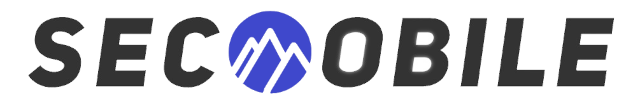Recently, a disastrous privacy breach in Aliyun Drive shocked its user base, as a critical flaw allowed users to view each other’s private photos simply by creating a shared album. This incident, along with many others, exposes the deep vulnerabilities inherent in public cloud storage. While public cloud services offer undeniable convenience, they come with severe risks that leave your sensitive data exposed to hackers and privacy breaches.
If you care about protecting your personal data, it's time to abandon public cloud services and switch to a private cloud. With a private cloud, you have complete control over your data, from storage to access management—something public cloud providers simply cannot guarantee. In addition to unparalleled security, a private cloud also proves to be a far more economical solution in the long run. Let's explore why setting up your own private cloud is not just the safest, but also the smartest choice for your personal and family data.
The Inherent Risks of Public Cloud Storage
Public cloud platforms might seem convenient, but they are fraught with security vulnerabilities that could jeopardize your privacy. Here are the key risks:
- Data Breaches: As demonstrated by Aliyun Drive, public clouds are prone to catastrophic leaks, exposing personal files like photos and documents to strangers.
- Targeted by Hackers: Public cloud services are prime targets for cyberattacks, as they store the sensitive data of millions of users.
- Loss of Control: With your files stored on third-party servers, you have little control over how your data is handled and protected.
- Hidden Costs: Public cloud storage services often lure users with low initial fees, but quickly become costly as your storage needs increase.
With these growing threats, it’s clear that the only way to truly secure your data is to build your own private cloud—a system where you are in full control of your data's security, storage, and costs.
Why Private Cloud is the Only Safe and Cost-Effective Solution
When it comes to securing your sensitive data, only a private cloud provides the peace of mind that public clouds can’t. Here’s why:
1. Full Control Over Your Data
With a private cloud, you own and control everything. Your data is stored on your own hardware—whether it's a home computer, a NAS device, or an external hard drive—eliminating the need for third-party servers. This ensures that only you decide who can access your data. No more worrying about privacy breaches from external servers, as you manage everything in a fully secured environment.
2. Advanced Encryption for Maximum Protection
Private clouds offer industry-leading encryption technologies to protect your data both during transmission and while stored. Unlike public clouds, which often don't provide transparent security measures, private clouds let you implement bank-level encryption and even multi-factor authentication, ensuring that no unauthorized user can access your files.
3. No Risk of Data Leaks
By storing your data locally in your own private cloud, you eliminate the risks of data leaks and breaches that plague public cloud services. Whether it’s family photos, sensitive documents, or financial records, your data is protected and secured under your control, with no third parties involved.
Private Cloud: More Secure and Economical
Building a private cloud may sound complicated and expensive, but it’s actually an affordable and user-friendly solution that saves you money in the long run.
1. Leverage Existing Hardware
A key advantage of a private cloud is that you can build it using the equipment you already own. Whether it's an old laptop, home desktop, or NAS device, your current hardware can serve as the backbone of your private storage system. This significantly reduces upfront costs, as there’s no need to invest in new devices or hardware.
2. No Recurring Costs
Public cloud services often appear cheap at first but charge you extra as your storage needs grow. With a private cloud, you make a one-time investment, and that’s it. There's no need to worry about recurring subscription fees or hidden costs. As your storage needs increase, you can easily expand by adding an external hard drive—no expensive upgrades required.
3. Avoid Expensive Upgrades
Public clouds charge significant fees for additional storage. In contrast, private clouds give you complete flexibility. Need more storage? Just add more hardware to your setup. The freedom to expand storage capacity as needed, without having to upgrade to higher subscription plans, makes private clouds a far more economical option.
Setting Up a Private Cloud is Easier Than You Think
Many people assume that setting up a private cloud requires advanced technical skills, but this is no longer the case. Today’s private cloud solutions are designed with user-friendliness in mind, making it easy for anyone—regardless of their technical background—to get started.
1. Simple Setup for Non-Technical Users
Modern private cloud software is designed to be easy to install and configure. Platforms like Nextcloud, Synology Drive, and ownCloud come with step-by-step guides, helping you set up your private cloud in just a few simple steps, even if you have no technical knowledge.
2. User-Friendly Interface
Once your private cloud is set up, managing your data is as easy as using a public cloud service. With intuitive dashboards, you can upload, manage, and share files effortlessly. You can also set access permissions and share files securely with family or colleagues.
Top Private Cloud Solutions: Secure, User-Friendly, and Reliable
When choosing private cloud software, there are many secure and user-friendly options available. Below are some of the most popular private cloud solutions to help you build your own private cloud easily.
Nextcloud
- Cost: Free and open-source.
- Ease of Use: Step-by-step installation guides make it easy for non-technical users to get started.
- Security: End-to-end encryption ensures secure data transmission and storage.
- Convenience: Access your data across devices, anytime and anywhere.
- Sharing: Securely share files with customizable permissions.
Synology Drive
- Cost: Requires purchasing NAS hardware, but there are no ongoing fees.
- Ease of Use: Quick setup, suitable for non-technical users.
- Security: Locally stored data with support for encryption and secure backups.
- Convenience: Mobile and desktop apps provide easy access and management.
- Sharing: Ideal for collaboration with customizable permissions.
Safeboxbd
- Cost: No additional hardware required, making it highly economical.
- Ease of Use: Zero-configuration setup, perfect for beginners.
- Security: Full data control with encrypted storage.
- Convenience: Access data from multiple devices.
- Sharing: Securely share files without compromising privacy.
ownCloud
- Cost: Free and open-source, perfect for reducing costs.
- Ease of Use: User-friendly interface with detailed documentation.
- Security: Offers file encryption and two-factor authentication.
- Convenience: Sync and access your files from anywhere with mobile and desktop apps.
- Sharing: Provides customizable sharing permissions for secure collaboration.
Pydio Cells
- Cost: Free community edition with access to core features.
- Ease of Use: Quick installation and intuitive interface.
- Security: Features file encryption and granular user permissions.
- Convenience: Sync data across devices for easy access.
- Sharing: Secure file sharing with adjustable permissions and expiration dates.
Conclusion: Build Your Private Cloud Today
Public cloud services are risky, insecure, and expensive in the long run. The time has come to take control of your data by building your own private cloud. Not only will you have complete control over your files, but you’ll also save money while securing your most sensitive information.
Platforms like Safeboxbd, Nextcloud, Synology Drive, and ownCloud offer powerful, easy-to-use solutions that let you enjoy the convenience of cloud storage without compromising privacy. Don’t wait for another breach to happen—start building your private cloud today and ensure that your data stays safe and secure.