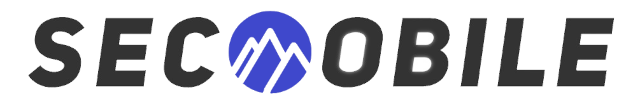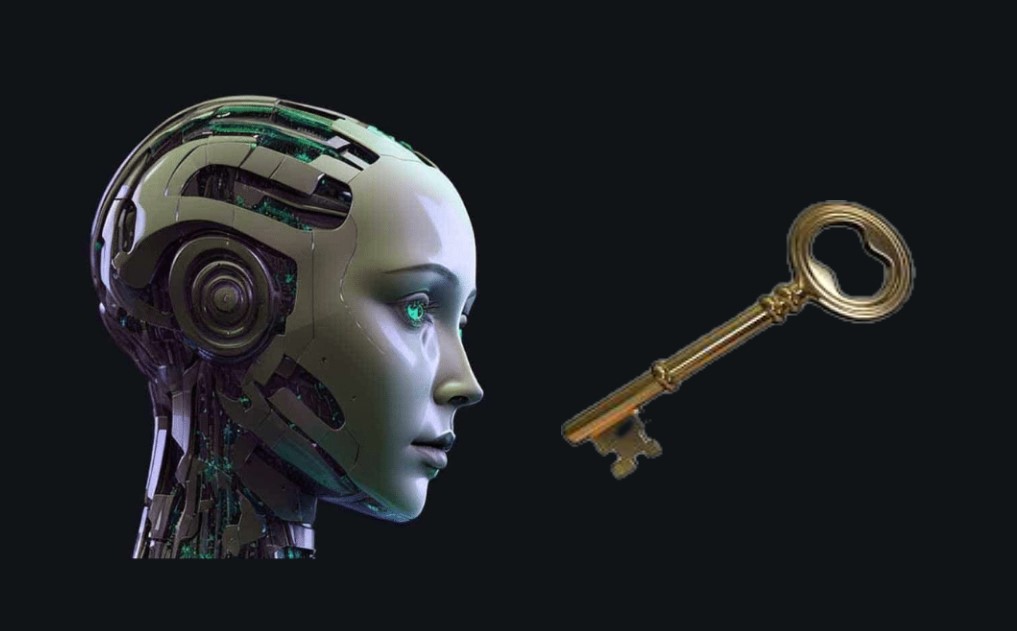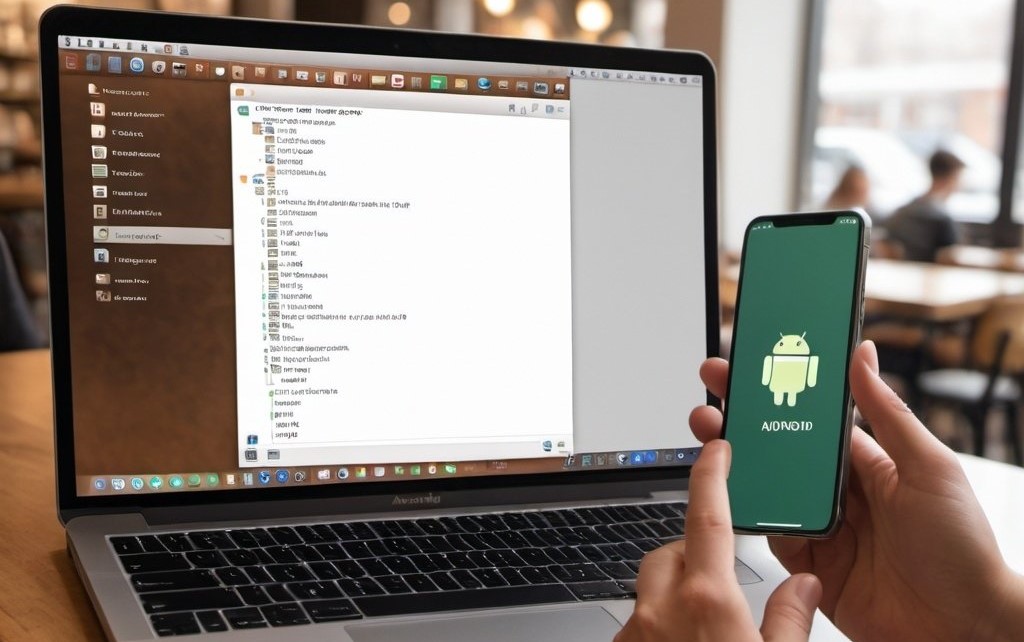In the digital age, data management is a crucial aspect of our lives. This is especially true for travelers who need to access their data from anywhere in the world.
Personal cloud storage solutions have emerged as a reliable and efficient way to manage data on the go. They offer remote access, file synchronization, and robust data security, among other benefits.
However, understanding these complex software solutions and their practical applications can be challenging. This is where our comprehensive guide comes in.
We aim to simplify these intricate technological concepts for IT Managers and Tech Startup Founders. Our goal is to help you grasp the detailed features and benefits of the best personal cloud storage solutions for travelers.
By the end of this article, you will have a clear understanding of how these solutions can enhance the efficiency of your data management systems. Let’s dive in.
Understanding Personal Cloud Storage for Travelers
Personal cloud storage is a type of online storage system. It allows users to store data on the internet, rather than on a physical hard drive or local storage device.
This type of storage is particularly beneficial for travelers. It provides them with the ability to access their data from any location, as long as they have an internet connection.
Moreover, personal cloud storage solutions offer a level of data security that physical storage devices cannot match. They use encryption to protect data from unauthorized access, ensuring your files are safe even if your device is lost or stolen.
Additionally, these solutions offer file synchronization across devices. This means that any changes made to a file on one device will be reflected on all other devices where the file is stored.
In essence, personal cloud storage solutions provide a convenient, secure, and efficient way for travelers to manage their data.
The Benefits of Cloud Storage for On-the-Go Access
Cloud storage offers numerous benefits for travelers. One of the most significant is the ability to access files from anywhere in the world.
This means that you can work on a document on your laptop, make edits on your tablet, and then present it from your smartphone. All without needing to transfer files between devices.
Another major benefit is the ability to share files with colleagues or family members securely. This is particularly useful for professionals who need to collaborate with team members in different locations.
- Remote access to files
- File synchronization across devices
- Secure file sharing
Key Features to Look for in Personal Cloud Storage Solutions
When choosing a personal cloud storage solution, there are several key features to consider. The first is the user-friendly interface. This is particularly important for non-technical users who need a solution that is easy to navigate.
Another crucial feature is cross-platform compatibility. The solution should be accessible across various devices, including laptops, tablets, and smartphones.
Real-time collaboration features are also important. They allow teams to work together on documents and projects, even when they are in different locations.
- User-friendly interface
- Cross-platform compatibility
- Real-time collaboration features
Finally, consider the solution’s scalability. As your data needs grow, your cloud storage solution should be able to accommodate this growth without any issues. This ensures that you won’t have to switch providers or upgrade to a more expensive plan unexpectedly.
Best NAS Solutions for Personal Cloud Storage
Network Attached Storage (NAS) solutions are a popular choice for personal cloud storage. They offer a balance between the convenience of cloud storage and the control of local storage.
NAS solutions work by connecting a storage device directly to your home or office network. This allows multiple devices to access and share the same storage space.
For travelers, NAS solutions offer the advantage of remote access. This means you can access your files from anywhere in the world, just like with a cloud storage service.
Moreover, NAS solutions often come with robust data security features. These include encryption, automated backups, and data redundancy measures to protect against data loss.
Evaluating NAS for Travelers: What to Consider
When evaluating NAS solutions for travelers, there are several factors to consider. The first is the device’s storage capacity. This should be sufficient to accommodate your current and future data needs.
Another important factor is the device’s security features. Look for solutions that offer encryption, automated backups, and data redundancy.
- Storage capacity
- Security features
Also, consider the device’s compatibility with your existing devices and software. It should be able to integrate seamlessly with your tech ecosystem.
Finally, consider the cost of the NAS solution. While NAS devices can be more expensive upfront than cloud storage services, they can be more cost-effective in the long run. This is especially true if you have large amounts of data to store.
- Compatibility
- Cost
Top Personal Cloud Storage Options for Travelers
When it comes to personal cloud storage for travelers, several options stand out. These solutions offer a combination of accessibility, security, and user-friendly interfaces that cater to the needs of on-the-go users.
One such solution is Dropbox. Known for its simplicity and cross-platform compatibility, Dropbox allows users to access their files from any device. It also offers robust file synchronization and sharing features.
Google Drive is another popular choice. It offers generous storage capacity and integrates seamlessly with other Google services. This makes it a convenient option for those already embedded in the Google ecosystem.
For Apple users, iCloud is a natural choice. It offers seamless integration with Apple devices and services, making it easy to access and synchronize files across your iPhone, iPad, and Mac.
Finally, Microsoft OneDrive offers deep integration with Windows and Office 365. This makes it a great choice for professionals who rely on Microsoft’s suite of productivity tools.
Cloud Storage Security: Keeping Your Data Safe on the Move
Security is a paramount concern when using cloud storage, especially for travelers. Unauthorized access to your files can lead to data breaches, identity theft, and other serious issues.
Most cloud storage providers offer robust security features. These include encryption, which protects your data from unauthorized access, and multi-factor authentication, which adds an extra layer of security.
However, it’s also important to be aware of data privacy laws in different countries. These can impact how your data is stored and accessed when you’re traveling.
Finally, using a VPN when accessing your cloud storage on public Wi-Fi can provide an additional layer of security. This can protect your data from being intercepted by malicious actors.
Cost-Effectiveness and Scalability for Traveling Professionals
Cloud storage solutions offer several financial benefits for traveling professionals. First, they eliminate the need for physical storage devices, which can be costly and prone to damage or loss.
Second, cloud storage solutions are scalable. This means you can easily increase your storage capacity as your data needs grow, without having to invest in new hardware.
Finally, many cloud storage providers offer tiered pricing plans. This allows you to pay only for the storage you need, making it a cost-effective solution for managing your data on the go.
Implementing Cloud Storage in Your Organization
Implementing cloud storage in your organization requires careful planning. The first step is to assess your current data management practices. This will help you identify any gaps that cloud storage can fill.
Next, consider the specific needs of your organization. This includes the amount of storage you need, the types of files you’ll be storing, and the level of access your employees need to these files.
Once you’ve identified your needs, you can start evaluating different cloud storage providers. Look for a provider that offers the features you need at a price point that fits your budget.
Finally, develop a plan for migrating your data to the cloud. This should include a timeline for the migration, a plan for training your employees on the new system, and a strategy for managing any potential downtime during the transition.
Integration and Compatibility: Ensuring a Smooth Transition
When implementing cloud storage, it’s important to consider how it will integrate with your existing systems. This includes your hardware, software, and network infrastructure.
First, ensure that the cloud storage solution is compatible with your existing hardware. This includes your computers, servers, and mobile devices. If it’s not, you may need to upgrade your hardware or find a different cloud storage solution.
Next, consider how the cloud storage solution will integrate with your existing software. This includes your operating systems, productivity tools, and any other software your organization uses. Look for a cloud storage solution that offers seamless integration with these tools.
Finally, consider your network infrastructure. Cloud storage requires a reliable internet connection, so make sure your network can handle the increased data traffic. If it can’t, you may need to upgrade your network infrastructure or find a cloud storage solution that offers offline access.
Conclusion: Choosing the Right Cloud Storage for Your Travel Needs
Choosing the right cloud storage solution for your travel needs is a critical decision. It can significantly impact your ability to access, manage, and secure your data while on the go.
Consider your specific needs, such as storage capacity, security features, and integration with other tools. Also, consider the cost-effectiveness and scalability of the solution.
In conclusion, the right cloud storage solution can enhance your data management strategies, improve your efficiency, and provide peace of mind while traveling. It’s an investment worth making for any tech-savvy traveler or organization with a mobile workforce.