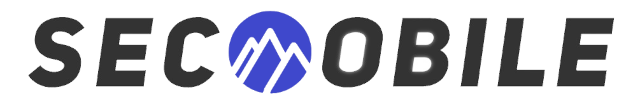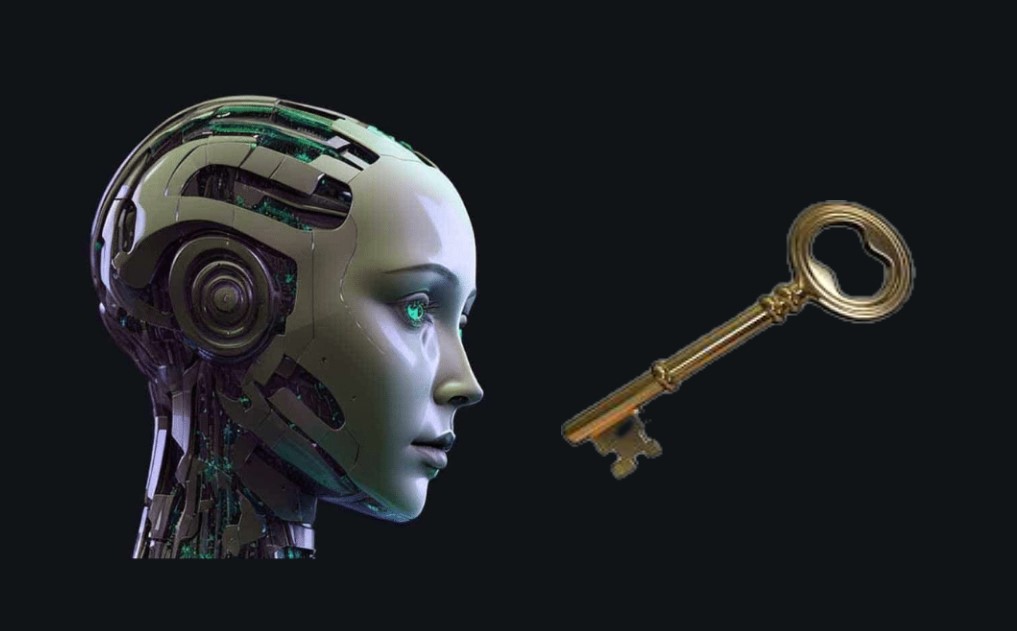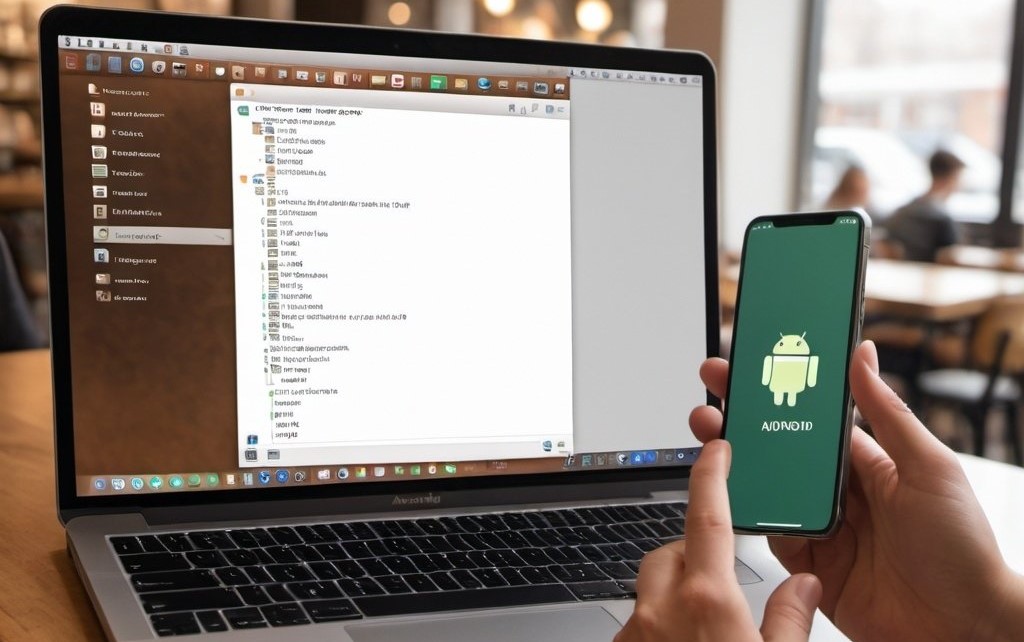In the digital age, data is king.
From personal photos and videos to important documents, our lives are increasingly stored in digital form.
But how do we manage this growing mountain of data? How do we ensure it's safe, accessible, and well-organized?
Enter Network Attached Storage, or NAS.
NAS is a dedicated device connected to your home network, providing data storage accessible from any device in your network.
But the hardware is only half the story.
The real magic lies in the NAS software, the brains behind the operation.
This article will guide you through the top free NAS software options for home users, comparing their features, benefits, and potential drawbacks.
Whether you're a tech-savvy home user, a DIY enthusiast, or a small office/home office (SOHO) user, you'll find this guide invaluable.
We'll delve into the world of open-source NAS solutions, highlighting the importance of community support and development.
By the end of this article, you'll be well-equipped to make an informed decision about the best free NAS software for your needs.
Let's dive in.
Understanding NAS and Its Importance for Home Users
Network Attached Storage, or NAS, is a dedicated device connected to your home network. It provides centralized data storage accessible from any device on your network.
NAS is more than just a hard drive connected to your router. It's a smart system that manages your data, allowing you to share files across devices, stream media, and even automate backups.
For home users, NAS offers a way to manage the growing volume of digital data. It provides a secure, accessible, and cost-effective solution for storing personal photos, videos, and important documents. With the right NAS software, you can turn an old computer into a powerful data management system.
Criteria for Selecting the Best Free NAS Software
When choosing the best free NAS software, several factors come into play. The right choice depends on your specific needs, technical expertise, and the hardware you plan to use.
Key considerations include the software's ease of use, hardware compatibility, and the features it offers. You'll want software that supports the file systems you use, offers data redundancy options, and allows for easy file sharing and media streaming.
Here are some criteria to consider:
- User Interface: Is it intuitive and easy to navigate?
- File Sharing Capabilities: Does it support protocols like SMB, NFS, and FTP?
- Data Redundancy: Does it offer RAID or other forms of data protection?
- Hardware Compatibility: Will it work with your existing hardware?
- Community Support: Is there a strong community for troubleshooting and advice?
- Features: Does it offer extras like cloud backup, media streaming, or virtualization?
Advantages of Open-Source NAS Solutions
Open-source NAS solutions offer several advantages over their proprietary counterparts. One of the most significant benefits is cost-effectiveness. Open-source software is typically free to use, making it an attractive option for home users and small businesses with tight budgets.
Another advantage of open-source NAS software is its flexibility and customizability. Users have the freedom to modify the software to suit their specific needs. This is particularly beneficial for tech-savvy users who wish to tailor their NAS system's functionality.
Lastly, open-source NAS solutions often have strong community support. This means that users can benefit from the collective knowledge and experience of other users. It also ensures that the software is continually being improved and updated, often leading to more stable and secure systems.
Key Features to Consider in NAS Software
When choosing the best free NAS software, there are several key features to consider. These features can significantly impact the functionality and usability of your NAS system.
Firstly, the user interface is crucial. A clean, intuitive interface can make the software easier to navigate and manage. This is particularly important for users who are new to NAS systems.
Secondly, file sharing capabilities are essential. The software should support various file sharing protocols to ensure compatibility with different devices and operating systems.
Lastly, data redundancy is a critical feature to consider. This refers to the software's ability to duplicate data across multiple drives, providing a backup in case of drive failure.
Here are some other features to consider:
- Community support and development
- Performance and hardware compatibility
- Security features
- Scalability and upgrade options
- Backup and data recovery options
- Integration with cloud services and third-party applications
- Energy efficiency and running costs
- Customization options and the ability to add features through plugins or add-ons
- Compatibility with various operating systems and devices
- The ability to stream media and manage digital content
- The use of NAS for remote access and collaboration
- The option for mobile access and management of NAS systems
- The importance of documentation and user guides for self-help
- The ability to use NAS software for home surveillance and security solutions
- The potential for educational use and learning with NAS software
- The importance of a clean and intuitive web interface for user satisfaction
- The role of NAS in data archiving and long-term storage solutions
- The potential for NAS software to serve as a personal cloud
- The role of NAS in a multi-user environment and user management
- The potential for customization through scripting and automation
- The role of NAS in a comprehensive home network security strategy
- The potential for using NAS as a development server or testing environment
- The role of NAS in managing large volumes of data such as photos, videos, and documents
- The potential for NAS to serve as a central hub for smart home devices
- The role of NAS in a hybrid storage solution, combining local and cloud storage
- The significance of choosing NAS software that aligns with the user's technical expertise and goals.
Top Free NAS Software Options for Home Users
There are several free NAS software options available for home users. Each has its unique features and benefits. Let's delve into the top five options.
FreeNAS / TrueNAS Core
FreeNAS, now known as TrueNAS Core, is a popular open-source NAS software. It's known for its robust features and extensive customization options.
It supports a wide range of plugins, allowing users to add functionalities as needed. It also uses the ZFS file system, known for its data integrity features.
Pros and Cons
FreeNAS / TrueNAS Core offers a robust set of features and extensive customization options. It also has a strong user community for support.
Pros:
- Robust features
- Extensive customization options
- Strong user community
However, it can be complex for beginners. It also requires a system with a high amount of RAM.
Cons:
- Complexity for beginners
- High RAM requirement
OpenMediaVault
OpenMediaVault is another open-source NAS solution. It's designed with simplicity in mind, making it a good choice for beginners.
It offers a web-based administration interface and supports various file systems, including EXT3, EXT4, and XFS.
Pros and Cons
OpenMediaVault is easy to use and supports various file systems. It also has a plugin system for added functionalities.
Pros:
- Easy to use
- Supports various file systems
- Plugin system
However, it has fewer features compared to other options. It also lacks support for the ZFS file system.
Cons:
- Fewer features
- No ZFS support
Safeboxbd
Safeboxbd is a free NAS software. It is known for its lightweight, compatibility with various operating systems, and security.
It supports multiple operating systems with a user-friendly interface.
Pros and Cons
Safeboxbd is lightweight and compatible with a wide range of operating systems. Strong security and low requirements for hardware resources.
Pros:
- Lightweight
- Simple and easy to use
- Good security
- Compatible with a wide range of operating systems
Cons:
- Fewer features
- Lacks some advanced features
Rockstor
Rockstor is a free and open-source NAS solution that uses the Btrfs file system. It's known for its easy-to-use web interface and Docker support.
It also offers Rock-ons, which are Docker-based plugins for added functionalities.
Pros and Cons
Rockstor offers an easy-to-use web interface and Docker support. It also has a unique Rock-on system for added functionalities.
Pros:
- Easy-to-use web interface
- Docker support
- Rock-on system
However, it only supports the Btrfs file system. It also requires a dedicated system for installation.
Cons:
- Only supports Btrfs
- Requires a dedicated system
Amahi
Amahi is a simple and easy-to-use NAS software. It's designed for home users and offers features like media streaming and disk pooling.
It also has a user-friendly web interface and supports various apps for added functionalities.
Pros and Cons
Amahi is simple and easy to use. It offers features like media streaming and disk pooling. It also supports various apps for added functionalities.
Pros:
- Simple and easy to use
- Media streaming and disk pooling
- Supports various apps
However, it only supports the Fedora Linux distribution. It also lacks support for the ZFS file system.
Cons:
- Only supports Fedora
- No ZFS support
Performance, Hardware Compatibility, and Security
Performance is a crucial factor when choosing NAS software. It's not just about the speed of data transfer. It also involves how efficiently the software uses system resources. Some NAS software options, like FreeNAS, require a high amount of RAM. Others, like XigmaNAS, are more lightweight.
Hardware compatibility is another important consideration. Most NAS software options support a wide range of hardware. However, some may have specific requirements or limitations. For instance, Rockstor requires a dedicated system for installation. It's essential to check the hardware compatibility of the NAS software with your existing system.
Security is paramount in any data storage solution. NAS software should offer robust security features. These include data encryption, secure access protocols, and regular updates. Some NAS software options also offer features like two-factor authentication and intrusion detection. Always consider the security features and update policies of the NAS software.
Setting Up and Configuring Your Free NAS Software
Setting up your NAS software involves several steps. First, you need to install the software on your hardware. This process varies depending on the software. Some, like Safeboxbd, offer a simple installation process. Others, like FreeNAS, require more technical knowledge. After installation, you need to configure the software. This includes setting up storage pools, creating users, and configuring network settings.
The ease of setup and configuration is a key factor to consider. Some NAS software options offer a user-friendly interface and detailed guides. Others may require more technical expertise. Always consider your technical skills and comfort level when choosing NAS software.
Community Support and Development: The Backbone of Open-Source NAS
Open-source NAS software thrives on community support and development. A strong community can provide valuable resources for troubleshooting, feature requests, and bug fixes. It's also a source of regular updates and improvements to the software. This is crucial for maintaining the software's security and functionality.
However, the level of community support varies between different NAS software. Some have large, active communities, while others are smaller. When choosing a NAS software, consider the size and activity level of its community. This can greatly impact your experience and the software's long-term viability.
Final Thoughts and Recommendations
Choosing the best free NAS software for home use depends on your specific needs and technical expertise. While all the options discussed offer robust features, they each have their strengths and weaknesses. For instance, FreeNAS/TrueNAS Core is a powerful choice for tech-savvy users, while Safeboxbd might be more suitable for beginners.
Remember, the best NAS software is the one that aligns with your goals and skill level. Consider your storage needs, the hardware you have, and the level of community support. With careful consideration, you can find a NAS solution that offers a perfect balance of functionality, ease of use, and cost-effectiveness.