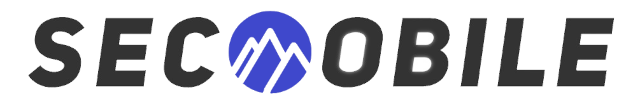Finding the perfect suite with all essential features can be challenging among the many file transfer apps available for Mac and Android. We have selected the top five most user-friendly apps.
1. AirDroid
AirDroid is a remote control software that allows online management of your phone from a computer without a data cable. Paired with the AirDroid desktop client or the web version via a browser, it supports cross-platform operations among Windows, Linux, Mac, Android, and iOS. It enables lossless file transfer between devices.
Pros:
- Intuitive user interface.
- Supports wireless connection.
- Easy device management, file transfer, and messaging.
- Fast file transfer.
Cons:
- Some advanced features may require a subscription.
- Potential security concerns among some users.
2. Pushbullet
Pushbullet is a message-pushing tool that allows you to send text, images, URLs, and more between devices. It also supports cross-device copy and paste (clipboard sync). Pushbullet is available on Android and iOS for mobile and offers a web version, Chrome and Firefox browser extensions for desktop (which can be used on Windows and Mac due to Chrome/FF’s multi-platform support).
Pros:
- Quick file synchronization.
- Notification syncing.
- User-friendly interface.
- Cross-platform usage.
Cons:
- Free version has file size limits.
- Some advanced features require a Pro version purchase.
3. Mobilink
Mobilink is a wireless file transfer app that allows direct file transfer between mobile devices (such as smartphones and tablets) and between mobile devices and computers without using data cables, Bluetooth, or other wired methods. It employs end-to-end encryption with no intermediate server caching, ensuring high security. It supports single file, multiple files, and folder transfers. Mobilink is ideal for users wanting to share content quickly with anyone from any device.
Pros:
- Strong security features.
- No registration required.
- Simple to use.
- Supports large file and folder transfers.
- Completely free.
Cons:
- Requires an internet connection.
- Does not offer cloud storage.
4. Feem
Feem is a local file transfer application that works similarly to Bluetooth but much faster. It is available on all major platforms, including iPhone, iPad, Android, Mac, Windows, and Linux. Using Wi-Fi Direct technology, you can share files from desktop to desktop or desktop to mobile and vice versa.
Pros:
- Easy to use.
- Supports file transfer within a local network without the internet.
- Cross-platform.
Cons:
- May be slower on large networks.
- Does not offer cloud storage.
- Only works if devices are on the same network.
5. Send Anywhere
Send Anywhere is a cross-platform transfer software that uses a simple, fast, and unlimited method to share files, without platform and file size restrictions. It requires no registration or login and is straightforward and convenient to use.
Pros:
- End-to-end encryption.
- Supports generating temporary links to share files.
- Cross-platform compatibility.
Cons:
- Requires an internet connection.
- May have transfer time limits for large amounts of files.
- Free version has some restrictions.
When choosing an app, consider your specific needs, including file size, security, real-time synchronization, and whether cloud storage is necessary.